Loyola Sakai is an essential online platform used by Loyola University to facilitate learning and teaching. It provides a range of tools designed to enhance the educational experience for both students and faculty.
One of the critical aspects of using Loyola Sakai is ensuring that the content created and shared on the platform is accessible to all users, including those with disabilities. This article will explore the various features of Loyola Sakai, focusing on how to create accessible content, and will provide detailed instructions on using the platform’s tools effectively.
What is Loyola Sakai?
Loyola Sakai is a robust learning management system (LMS) that supports a variety of educational activities. From distributing course materials to hosting online discussions, Loyola Sakai serves as a central hub for academic collaboration and communication.
The platform is particularly known for its flexibility, allowing educators to customize their courses to meet specific needs. However, with this flexibility comes the responsibility to ensure that all content is accessible to every student.
The Importance of Accessibility in Loyola Sakai:
Accessibility is a critical consideration in any online learning environment. For Loyola Sakai, accessibility means ensuring that all students, regardless of their abilities, can fully participate in and benefit from the course materials. This includes making content available to students who may have visual, auditory, cognitive, or motor impairments.
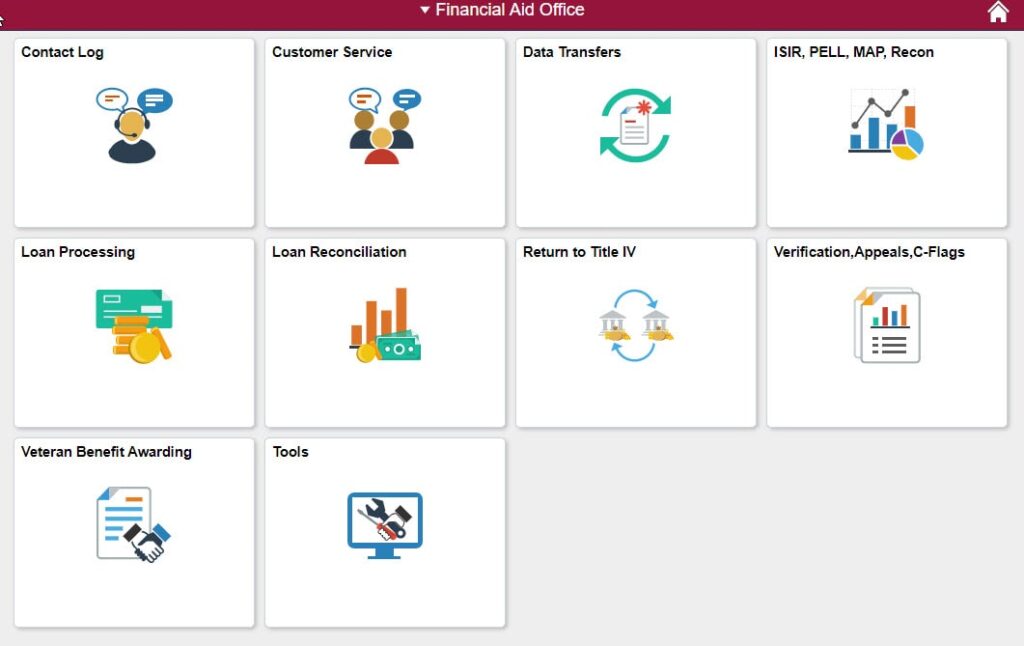
Loyola Sakai offers several tools to help instructors create accessible content. These tools are designed to simplify the process of making course materials inclusive, thereby enhancing the learning experience for all students.
Using the Rich-Text Editor in Loyola Sakai:
One of the most powerful features of Loyola Sakai is its rich-text editor. This tool allows instructors to create and format content directly within the platform. The rich-text editor includes an accessibility checker, which is a vital tool for ensuring that all content meets accessibility standards.
Accessibility Checker:
The accessibility checker in Loyola Sakai reviews the content created in the rich-text editor and identifies any issues that may hinder accessibility. This includes checking for:
- Alternative text for images
- Proper heading structure for screen readers
- Color contrast between text and background
- Descriptive link text to provide context
Using the accessibility checker regularly ensures that all course materials are accessible and comply with legal requirements.
Creating Accessible Online Courses with Loyola Sakai:
Creating accessible online courses involves more than just using the accessibility checker. It requires a holistic approach to course design that considers the needs of all students. Here are some best practices for ensuring accessibility in Loyola Sakai:
1. Use Clear and Consistent Navigation:
Ensure that the course navigation is straightforward and consistent across all pages. This helps students with cognitive disabilities easily find the information they need.
2. Provide Text Alternatives for Multimedia:
For any audio or video content, provide captions, transcripts, or audio descriptions. This ensures that students with hearing or visual impairments can access the material.
3. Structure Content with Headings:
Using proper heading levels (H1, H2, H3, etc.) helps screen readers navigate the content efficiently. The rich-text editor in Loyola Sakai makes it easy to apply these heading styles.
4. Ensure Sufficient Color Contrast:
Choose text and background colors that have sufficient contrast. This is crucial for students with visual impairments. Loyola Sakai’s accessibility checker can help you verify that your color choices are appropriate.
5. Use Descriptive Link Text:
When creating hyperlinks, use descriptive text that clearly indicates the link’s destination. Avoid using generic terms like “click here.”
Additional Resources for Accessibility in Loyola Sakai:
Loyola Sakai provides extensive documentation and resources to help instructors create accessible content. Here are some key resources:
- Check Your Sakai Content for Accessibility: This guide provides detailed instructions on using the accessibility checker in Loyola Sakai.
- Accessibility Guidelines Main Page: This page offers comprehensive guidelines on creating accessible online courses, including tips and best practices.
Integrating Third-Party Tools with Loyola Sakai:
Loyola Sakai allows instructors to integrate third-party tools to enhance the learning experience, but it’s important to ensure these tools also comply with accessibility standards.
When incorporating external applications, such as video conferencing tools, interactive quizzes, or supplemental learning resources, instructors must evaluate whether these tools are accessible to all students.
This includes checking if the tools support screen readers, offer keyboard navigation, and provide alternative formats for multimedia content. By choosing accessible third-party tools, educators can extend the functionality of Loyola Sakai while maintaining a commitment to inclusivity.
Customizing Accessibility Settings in Loyola Sakai:
Loyola Sakai provides customization options that allow instructors to tailor the accessibility settings of their courses to meet the specific needs of their students.
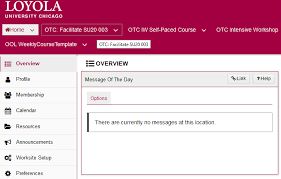
For example, instructors can adjust time limits on quizzes and exams for students who require accommodations due to disabilities. Additionally, educators can control the visibility of course content to ensure that students receive materials in an accessible format.
By utilizing these customization features, instructors can create a more personalized and accessible learning environment, ensuring that all students can engage with the course content effectively.
Collaborative Learning and Accessibility in Loyola Sakai:
Collaborative learning is a key component of many courses on Loyola Sakai, with tools such as discussion forums, group assignments, and peer reviews being frequently used. Ensuring accessibility in these collaborative spaces is crucial.
For instance, discussion forums should be structured to allow easy navigation for students using screen readers, and group work assignments should consider the varying abilities of all members.
Educators can foster an inclusive environment by encouraging the use of accessible communication methods within these collaborative tools, ensuring that every student can contribute and benefit from group activities.
Continuous Improvement of Accessibility Features in Loyola Sakai:
The developers of Loyola Sakai are committed to continuous improvement in the accessibility of the platform. Regular updates are made to incorporate the latest accessibility standards and user feedback. Instructors and students are encouraged to report any accessibility barriers they encounter, which helps guide future enhancements.
Loyola Sakai’s commitment to accessibility is an ongoing process, involving collaboration between educators, students, and developers to ensure that the platform evolves in a way that supports the diverse needs of its user base.
Staying informed about these updates and participating in feedback initiatives can help educators maximize the accessibility of their courses.
Advanced Features for Accessibility in Loyola Sakai:
Loyola Sakai offers advanced features to support accessibility that go beyond the basic tools. For instance, the platform includes options for customizing text-to-speech functionalities, which can be beneficial for students with visual impairments or reading difficulties.
Additionally, Sakai’s integration with assistive technologies, such as screen magnifiers and alternative input devices, ensures that users can interact with course materials in a way that suits their individual needs.
Instructors can leverage these advanced features to create a more inclusive learning environment, taking advantage of the full range of tools available within the platform to support diverse learning styles and accessibility requirements.
Accessibility in Sakai’s Mobile Interface:
As mobile learning becomes increasingly prevalent, ensuring that Loyola Sakai’s mobile interface is accessible is essential. The mobile version of Sakai should provide a user-friendly experience comparable to the desktop version, with accessible navigation, readable text, and responsive design.
Issues such as small touch targets, lack of contrast, and poor text readability can hinder accessibility on mobile devices.
It’s important for both students and educators to test and provide feedback on the mobile interface to ensure that it meets accessibility standards and provides an equitable learning experience across all devices.
Training and Support for Accessibility in Loyola Sakai:
Effective use of accessibility features in Loyola Sakai often requires training and support for both instructors and students. Loyola University may offer workshops, online courses, and tutorials to help users understand how to create and interact with accessible content. Support staff can provide guidance on best practices for accessibility, troubleshoot issues, and offer personalized assistance to address specific needs.
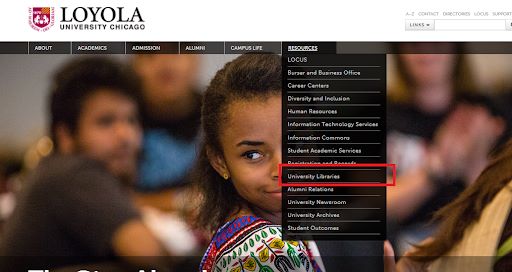
By investing in training and support, the university can empower its community to utilize Loyola Sakai’s accessibility features fully and ensure that all users have the skills and knowledge to contribute to an inclusive educational environment.
Accessibility Evaluation and Feedback Mechanisms:
Regular evaluation and feedback are crucial for maintaining and improving accessibility in Loyola Sakai. The platform should have mechanisms for users to report accessibility issues and suggest improvements. This might include feedback forms, user surveys, and direct support channels where students and educators can share their experiences.
By actively seeking and responding to feedback, Loyola Sakai can address any emerging accessibility concerns, adapt to new standards, and enhance the overall user experience. Continuous evaluation helps ensure that the platform remains responsive to the needs of its users and adheres to best practices in accessibility.
Conclusion:
Loyola Sakai is a powerful tool for online learning, but its effectiveness depends on the accessibility of the content shared on the platform. By utilizing the tools and following the best practices outlined in this article, instructors can ensure that all students have equal access to educational materials. Remember, accessibility is not just a legal requirement-it’s a commitment to providing an inclusive learning environment for everyone.
By making the most of the resources available in Loyola Sakai, instructors can create courses that are not only engaging but also accessible to all students, ensuring that Loyola University continues to be a leader in inclusive education.
