In today’s digital world, creating custom maps has become essential for businesses, developers, and individuals who want to visually represent geographical data. One powerful tool that stands out is ùmap.
As an open-source mapping platform, ùmap offers users a unique opportunity to create visually appealing and interactive maps without requiring any extensive technical skills. This article will explore what ùmap is, how it works, and why it’s an excellent choice for both beginners and experts in the mapping space.
What is ùmap?
ùmap is an open-source platform designed to help users create interactive maps. The platform is extremely user-friendly, allowing individuals, organizations, and even governmental agencies to design maps customized to their specific needs.
Whether you are a geographer, data analyst, or hobbyist, ùmap empowers you to integrate geospatial data and customize maps to showcase various types of information.
Key Features of ùmap:
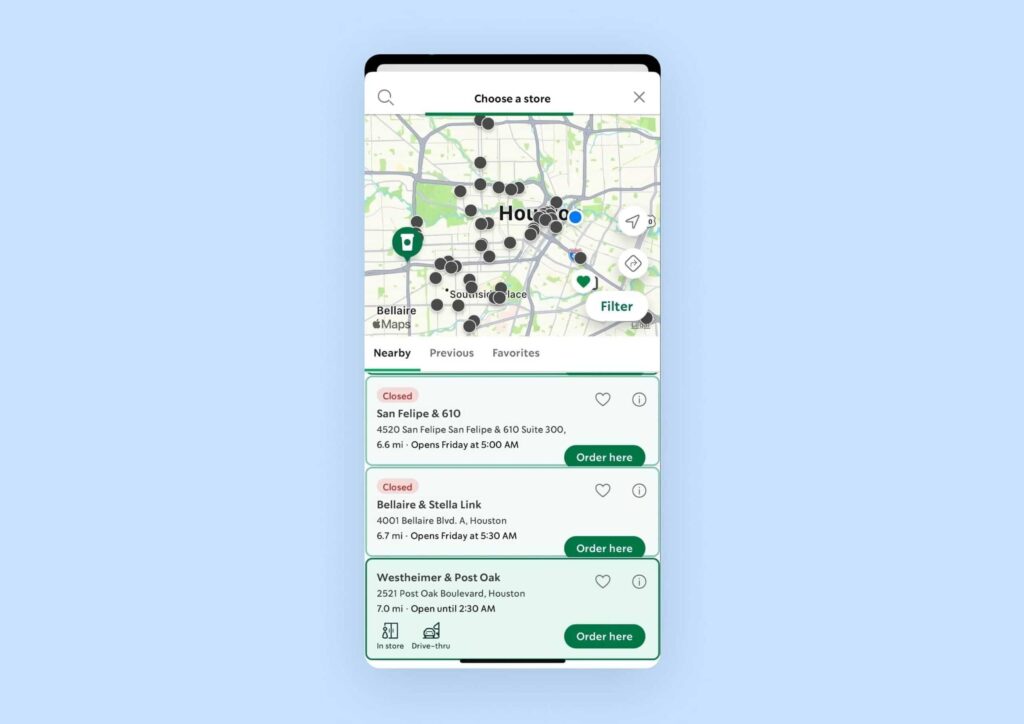
One of the standout qualities of ùmap is its feature set. Here are some of the features that make ùmap a great tool for creating maps:
- Open-source platform: Being open source means ùmap is free to use and continually improved by a community of developers.
- Customization: Users can add multiple layers, choose different icons, and change the map’s appearance to match their style or brand.
- Embed and share: Maps created with ùmap can easily be embedded into websites or shared via social media platforms.
- Collaboration: Multiple users can work together on the same map, making ùmap an excellent option for collaborative projects.
- Integration with OpenStreetMap (OSM): Since ùmap relies on OSM as its underlying data source, users have access to a wealth of high-quality, up-to-date map data.
Getting Started with ùmap:
Getting started with ùmap is simple. Follow these steps to begin creating your own custom maps:
1. Create a ùmap Account:
To use ùmap, you need to visit the platform’s official website. Once there, you can sign in using your email or connect via other platforms like GitHub. This allows you to save and manage your maps.
2. Choose a Base Map:
After logging in, you will be prompted to select a base map from a range of available options. These maps are sourced from OpenStreetMap, but you can customize the design to your liking, whether you want a minimalist style or detailed geographical features.
3. Adding Layers and Data:
Once you have chosen a base map, you can begin adding layers. Each layer allows you to overlay different sets of data. For instance, you could have one layer that marks restaurants, another for tourist spots, and another for bike paths.
ùmap makes this process simple by allowing you to upload data from files such as GeoJSON or KML.
4. Customizing Map Appearance:
Customizing the appearance of your map is where ùmap shines. You can change colors, icon types, and even the opacity of layers. This flexibility ensures that your map will stand out and communicate the necessary information effectively.
5. Sharing and Embedding Maps:
Once your map is ready, ùmap allows you to share it effortlessly. You can generate a link to send to others or embed the map directly into your website. This makes ùmap ideal for projects where interactivity and accessibility are essential.
Why Choose ùmap?
There are many reasons why ùmap is becoming a popular choice for creating custom maps. Here are a few of the main advantages:
1. User-Friendly Interface:
Unlike other mapping platforms that require significant technical knowledge, ùmap is designed with simplicity in mind. Even beginners with no prior experience in mapping can create impressive maps in a short period.
2. Open-Source and Free:
Being open-source, ùmap allows users to access its features without paying any fees. This is particularly useful for small businesses, nonprofits, or educational institutions with limited budgets.
3. Flexibility and Customization:
ùmap offers various options for customizing your maps. You can adjust the base map style, add multiple data layers, and even select from a variety of icons to represent different types of information. This level of customization is perfect for anyone looking to create a unique map for personal or professional use.
4. Integration with Other Platforms:
Because ùmap is built using OpenStreetMap data, it is compatible with many other platforms and services. This ensures that users have access to extensive geospatial data and can integrate it seamlessly into their ùmap projects.
Popular Uses of ùmap:
ùmap can be used for a wide variety of applications, including:
- Tourism Maps: Many cities and tourist destinations use ùmap to create interactive maps that highlight landmarks, museums, restaurants, and hotels.
- Event Planning: Event organizers can use ùmap to design maps for festivals, marathons, or large gatherings. This helps attendees navigate the venue and locate points of interest.
- Business and Real Estate: Businesses, especially in real estate, use ùmap to showcase available properties, nearby amenities, and transportation routes.
- Community Projects: Communities and local organizations often use ùmap to collaborate on neighborhood improvement projects, mapping out areas for improvement, park locations, or community centers.
Best Practices for Creating a ùmap:
To create the most effective and visually appealing map using ùmap, follow these best practices:
- Keep it simple: Avoid overcrowding the map with too many data layers. Keep the focus clear and add only the information that is relevant.
- Choose the right icons: Use icons that clearly represent the type of data being shown. For example, a coffee cup for cafes or a bicycle for bike paths.
- Test usability: Before sharing your ùmap with others, test it to make sure it’s easy to navigate and all the information is clear.
- Regularly update data: If your ùmap is meant to be used over time, make sure you regularly update the information to keep it accurate and useful.
Advanced Features of ùmap – Geo-Data Integration and Analysis!
ùmap not only allows users to create visually appealing maps but also offers advanced features for integrating and analyzing geo-data. One of the standout capabilities is its support for complex data layers. Users can import various types of geographic data, such as heatmaps, choropleth maps, and spatial data from APIs.

This integration is particularly useful for analyzing trends and patterns over geographical areas. For instance, businesses can overlay demographic data onto their maps to gain insights into market potential or customer distribution.
Additionally, ùmap supports filtering and querying of data layers, enabling users to display information dynamically based on specific criteria. This level of data analysis capability makes ùmap a powerful tool for decision-making and strategic planning.
Custom Widgets and Extensions:
Another advanced feature of ùmap is its support for custom widgets and extensions. Users can enhance their maps with interactive elements such as pop-ups, search boxes, and custom controls. These widgets can be tailored to fit the specific needs of a project, making maps more interactive and user-friendly.
For example, you can add a search bar to help users quickly find locations on your map or integrate custom pop-ups that provide additional information when users click on map markers.
ùmap also supports JavaScript and HTML, allowing for even greater customization and the integration of third-party tools. This flexibility ensures that ùmap can be adapted to a wide range of applications, from simple interactive maps to complex geographic information systems (GIS).
Mobile Responsiveness and Accessibility:
In today’s mobile-first world, ensuring that your maps are accessible and functional on various devices is crucial. ùmap addresses this need by offering mobile-responsive design options.
Maps created with ùmap are automatically optimized for viewing on smartphones and tablets, ensuring that users have a seamless experience regardless of the device they use. This feature is particularly beneficial for field applications where users might access the map from a mobile device while on the go.
Additionally, ùmap includes accessibility features such as keyboard navigation and screen reader support, making maps accessible to users with disabilities. By prioritizing mobile responsiveness and accessibility, ùmap helps ensure that your maps reach a wider audience and provide an inclusive user experience.
Community Support and Development:
Being an open-source platform, ùmap benefits from a vibrant community of developers and users who contribute to its ongoing development and support. This community-driven approach ensures that ùmap is continuously updated with new features and improvements based on user feedback.
The community forums and documentation provide valuable resources for troubleshooting issues and learning how to use advanced features. Additionally, developers can contribute to the project by submitting bug reports, suggesting new features, or even developing plugins and extensions.
This collaborative environment not only enhances the platform but also fosters a supportive network where users can share knowledge and best practices. The active community behind ùmap is a testament to its robustness and adaptability, making it a reliable choice for anyone looking to create custom maps.
Integration with External APIs and Services:
ùmap offers robust integration capabilities with various external APIs and services, enhancing its functionality beyond basic map creation. For instance, users can integrate ùmap with weather data APIs to display real-time weather conditions on their maps, which is particularly useful for applications such as event planning or outdoor activities.
Additionally, ùmap can be connected to traffic data APIs to provide live traffic updates and conditions. This integration allows users to create maps that offer dynamic, real-time information, making them more informative and interactive. Developers can leverage these integrations to build customized solutions that meet specific needs, from showing public transit routes to displaying local event schedules.
Data Import and Export Options:
ùmap supports a variety of data import and export options, making it easy to integrate with other tools and platforms. Users can import data in multiple formats, including GeoJSON, KML, and CSV, allowing for seamless integration with other GIS tools and datasets. This flexibility is particularly beneficial for users who need to combine data from different sources or migrate data between platforms.
Additionally, ùmap offers export options that allow users to save their maps in formats such as PNG, PDF, or even as interactive HTML files. This feature enables users to easily share their maps in different formats suitable for presentations, reports, or embedding into other digital content.
Advanced Styling and Theming:
For users looking to create highly customized and visually striking maps, ùmap provides advanced styling and theming options. Beyond basic color changes and icon selections, ùmap allows for the application of complex styles and themes to map layers.
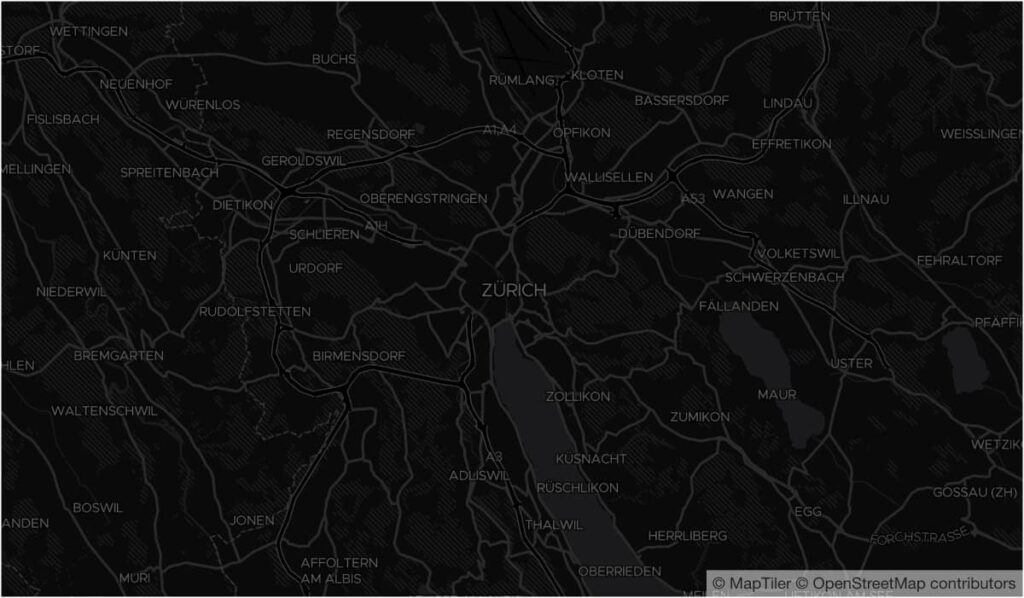
Users can adjust the appearance of map elements such as roads, buildings, and water bodies, tailoring the map’s look to fit specific aesthetic or branding requirements. For instance, you can create a thematic map that highlights certain features with unique color schemes or visual effects.
This level of customization ensures that ùmap can produce maps that are not only functional but also visually aligned with user preferences or organizational branding.
User Management and Permissions:
In addition to its mapping features, ùmap includes user management and permissions functionalities that are valuable for collaborative projects. The platform allows for the creation of multiple user roles with varying levels of access, from map editors to viewers.
This capability is essential for organizations or teams working on shared mapping projects, as it ensures that each user has the appropriate level of control and access. Administrators can manage permissions to restrict who can edit, view, or share maps, enhancing security and organization.
This feature supports better collaboration and workflow management, making ùmap suitable for both small teams and larger projects involving multiple stakeholders.
FAQs:
1. What Is ùmap?
ùmap is an open-source platform that allows users to create custom, visually appealing maps.
2. How Can I Use ùmap For My Business?
Businesses can use ùmap to create interactive maps showcasing their locations, events, or geographical data, helping customers find them easily.
3. Is ùmap Free To Use?
Yes, ùmap is completely free and open-source.
4. What Types Of Data Can I Upload To ùmap?
You can upload a variety of geospatial data formats such as GeoJSON and KML to ùmap.
5. Can I Collaborate With Others On ùmap Projects?
Yes, ùmap supports collaboration, allowing multiple users to work on the same map simultaneously.
6. Is ùmap Suitable For Beginners?
Absolutely! ùmap is designed to be user-friendly, making it accessible to users with little to no technical knowledge.
Conclusion:
ùmap is a powerful and versatile tool for anyone looking to create custom maps with ease. Its user-friendly interface, coupled with extensive customization options, makes it a top choice for individuals and businesses alike. Whether you’re mapping out a local event, planning a travel route, or analyzing geographical data, ùmap offers everything you need to make visually stunning and interactive maps. By harnessing the potential of ùmap, you can bring your data to life and share it with the world in a meaningful way.
